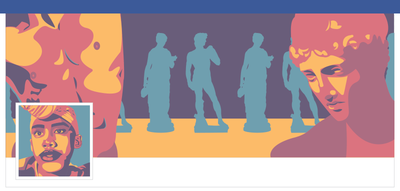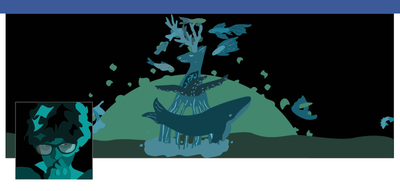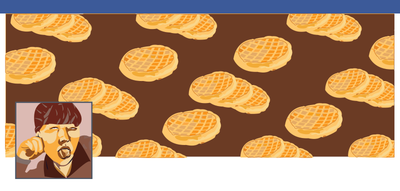Selfie vs. Self-Portrait
Project Description
Create a self-portrait illustration for a social media profile (Facebook). This project consists of two parts - A. profile image and B. cover image.
Process
Part A
Part B
Project Specs
Prohibited Elements
Create a self-portrait illustration for a social media profile (Facebook). This project consists of two parts - A. profile image and B. cover image.
Process
Part A
- Use a creative photo of yourself from the shoulders up that expresses your personality. Be creative, the more creative the more interesting your self-portrait will be.
- Use tracing paper, draw over your image breaking it down into its basic forms—highlights, mid-tones, and shadows.
- Digitize your photo and drawings.
- Using only the basic shapes and pen tool form vector paths for each color tonality - highlights, mid-tones, and shadows. Use the pathfinder to eliminate overlapping paths.
- Design the forms and color to emphasize your concept (i.e. express your personality).
- Remember to follow the Design Process - (listed below).
Part B
- Expand on the definition of self created in part A.
- Visually tell the audience your story.
- Avoid the cliché and material that is copyrighted.
- Design so that the form and color create a consistent message with your profile image.
Project Specs
- Part A - Dimensions / orientation: 170px x 170px / square
- Part B - Dimensions / orientation: 828px x 315px / Landscape
- Color space: RGB (this project is meant to be viewed on a screen); use color swatches.
- Your file should be organized in layers - do not forget to name them appropriately.
- Document all image sources. You are required to submit a bibliography with your project.
Prohibited Elements
- No driver's license, passport, "super-modelesque", etc. photos.
- No text / words allowed. Must express your concept using visual language.
- No gradients in the profile image, however, gradients can be used in the cover image.
Artists to Explore
|
|
|
|
Design Process
|
Define the Design Problem
Research Topic & Collect Information
Conceptualize Possible Design Solutions
|
Develop Appropriate Design
|
Get Feedback
Improve the Design
Submit |